Below an example of treatment data which should be entered on the 'Surgery' tab.
The Surgery type (PRK, LASIK, IOL etc.) can be selected from the drop down list and will change the layout in this area. You may define your own surgery type groups under default settings. If you intend to upload data to the ESCRS EUREQUO online Database, please see EUREQUO Export for details and restrictions about possible Surgery type categories.
Fields visible in the Surgical device are depend on the selections made. You will see IOL related fields when Lens Implants is chosen and Laser related fields, when any of the listed manufacturer is selected.
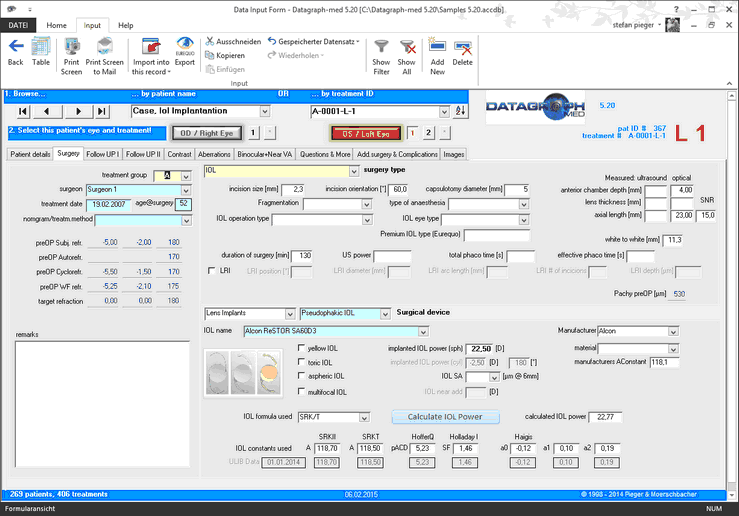
When entering Lasik data, Laser settings of sph, cyl and axis are mandatory for nomogram calculations and should always be entered. It is important to be consistent in what actually is entered as 'laser settings'. It should be either what the laser actually ablated after modifying sph and cyl by an internal nomogram OR simply the numbers you entered into the laser. In this case you should enter the name of the laser nomogram as well and remember to filter on different nomograms when using the nomogram function of Datagraph-med. When working on nomogram improvements make sure to to include only the true laser ablation values or laser entry values of on particular nomogram!
Optical Zone size (OZ) and Transition Zone size (TZ), Surgeons name, Microkeratome type and flap parameters are optional.